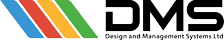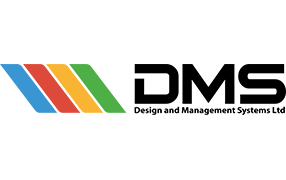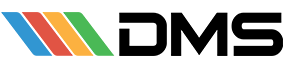Access cloud data with Microsoft via the web-based Office 365 portal or via the onedrive connect application which synchronises data from your local network to the cloud.
The OneDrive icon appears in MS Explorer but is not accessed via a familiar drive letter and many older applications cannot interact directly with the OneDrive application; OneDrive CONNECT, a mapped drive, offers the solution to these shortcomings.