
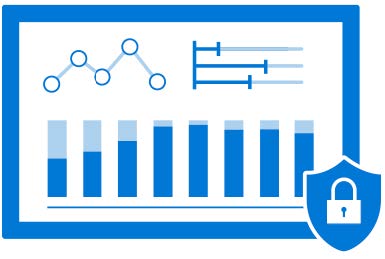
All organisations should adopt a business continuity and disaster recovery (BCDR) strategy that keeps data safe, and your applications and workloads up and running, when planned and unplanned outages occur.
Azure Recovery Services contribute to your BCDR strategy:
Site Recovery can manage replication for:
Lower your on-premises infrastructure costs by using Azure as a secondary site for conducting business during outages. Or, eliminate datacenter costs altogether by moving to Azure and setting up disaster recovery between Azure regions. You can pre-assess network, storage, and compute resources needed to replicate applications from on-premises to Azure—and pay only for compute and storage resources needed to run apps in Azure during outages.
Set up Azure Site Recovery simply by replicating applications between Azure regions in three steps. As a fully integrated offering, Site Recovery is automatically updated with new Azure features as they’re released. Minimize recovery issues by sequencing the order of multi-tier applications running on multiple virtual machines from the Azure portal. Ensure compliance by testing your disaster recovery plan without impacting production workloads or end users. And keep on-premises applications available during outages with automatic recovery to Azure.
with dependable recovery
Azure Site Recovery is backed by a 99.9 percent SLA and 24×7 support to keep your enterprise running smoothly. With best-in-class recovery point objective (RPO) and recovery time objective (RTO), you can feel confident that your Azure and on-premises applications will be available and compliant.
Reducing data restoration time and reliability challenges is simple with Backup because it’s built into the Azure platform, with seamless support for virtual machines running in Azure and on-premises. Backup is cost-effective; it doesn’t require any additional infrastructure and helps to keep your data safe from ransomware with multiple authentication layers.
Eliminate the need for tape or an offsite backup with Backup. Get cost-effective short and long-term retention, and restore the individual VMs, files and folders you need – in Azure or on-premises – at no additional cost.
Easily back up any virtual machines in Azure or on-premises. Enable cloud backup that’s tightly integrated in the Azure virtual machine experience, allowing you to restore individual files, folders and entire VMs; keep track of assets with dynamic reports.
Protect your data from ransomware with Backup without leaving the Azure portal. Enable multifactor authentication, create alerts for suspicious online backup activity and counteract unauthorised retention or deletions.
Offload the heavy lifting of datacentre management
Secure, massively scalable data lake storage.
Limitless storage for analytics data
Optimised for Apache Spark and Hadoop analytics engines
High-performance file system with
Industry leading price point for storing rarely accessed data.
Data automatically encrypted at rest
Seamless integration with hot and cool storage tiers
Supported by leading Data Management partners
Massively-scalable object storage for unstructured data.
Cost-effective for massive volume
Tiered storage options
Single infrastructure, global reach
Simple, distributed, cross-platform file system.
Lift and shift migration
Simple and inexpensive
Move data to cloud – no coding
Premium storage for I/O-intensive applications.
Low latency, high throughput
Automatic triple replication
Enterprise-grade durability
Provision Windows and Linux virtual machines in seconds
Get more choice: It’s all about choice for your VMs. Choose Linux or Windows. Choose to be on-premises, in the cloud, or both. Choose your own virtual machine image or download a certified pre-configured image in the Azure Marketplace. With Virtual Machines, you’re in control.
Pay only for what you use: Stay in budget in with low-cost, per-minute billing. Pay only for the compute time you use.
Scale to what you need: Combine supercomputer performance with the cloud’s scalability. Scale from one to thousands of virtual machine instances. With the growing number of regional Azure datacenters, easily scale globally so you’re closer to your customers.
Enhance security and compliance: Encrypt sensitive data, protect virtual machines from viruses and malware, secure network traffic, and meet regulatory and compliance requirements.
Simple BCDR solution: Using Site Recovery, set up and manage replication, failover / failback from a single location in the Azure portal.
Azure VM replication: Set up disaster recovery from a primary region to a secondary region.
On-premises VM replication: Replicate on-premises VMs and physical servers to Azure, or a secondary on-premises datacenter. Azure replication eliminates the cost and complexity of maintaining a secondary datacenter.
Workload replication: Replicate any workload running on supported Azure VMs, on-premises Hyper-V and VMware VMs, and Windows/Linux physical servers.
Data resilience: Site recovery orchestrates replication without intercepting application data. When you replicate to Azure, data is stored in Azure storage, with the resilience that provides. When failover occurs, Azure VMs are created, based on the replicated data.
RTO and RPO targets: Keep recovery time objectives (RTO) and recovery point objectives (RPO) within organizational limits. Site Recovery provides continuous replication for Azure VMs and VMware VMs, and replication frequency as low as 30 seconds for Hyper-V. You can reduce RTO further by integrating with Azure Traffic Manager.
Azure automation integration: A rich Azure Automation library provides production-ready, application-specific scripts that can be downloaded and integrated with Site Recovery.
Keep apps consistent over failover: You can replicate using recovery points with application-consistent snapshots. These snapshots capture disk data, all data in memory, and all transactions in process.
Flexible failovers: You can run planned failovers for expected outages with zero-data loss, or unplanned failovers with minimal data loss (depending on replication frequency) for unexpected disasters. You can easily fail back to your primary site when it’s available again.
Customized recovery plans: Using recovery plans, can customize and sequence the failover and recovery of multi-tier applications running on multiple VMs. Group machines together in a recovery plan, optionally add scripts and manual actions. Recovery plans can be integrated with Azure automation runbooks.
BCDR integration: Site Recovery integrates with other BCDR technologies. For example, you can use Site Recovery to protect the SQL Server backend of corporate workloads, with native support for SQL Server AlwaysOn, to manage the failover of availability groups.
Testing without disruption: You can easily run disaster recovery drills, without affecting ongoing replication.
Network integration: Site Recovery integrates with Azure for simple application network management, including reserving IP addresses, configuring load-balancers, and integrating Azure Traffic Manager for efficient switchovers.
Replication scenarios: Replicate Azure VMs from one Azure region to another.
Replicate on-premises VMware VMs, Hyper-V VMs, physical servers (Win. & Linux) to Azure. Replicate on-premises VMware VMs, Hyper-V VMs managed by System Center VMM, and physical servers to a secondary site.
Replicated machines: Review the replication requirements for Azure VM replication, on-premises VMware VMs and physical servers, and on-premises Hyper-V VMs.
VMware servers/hosts: VMware VMs you want to replicate can be located on supported host and virtualization servers.
Workloads: Replicate any workload running on a machine that’s supported for replication. In addition, the Site Recovery team have performed app-specific testing for several apps.